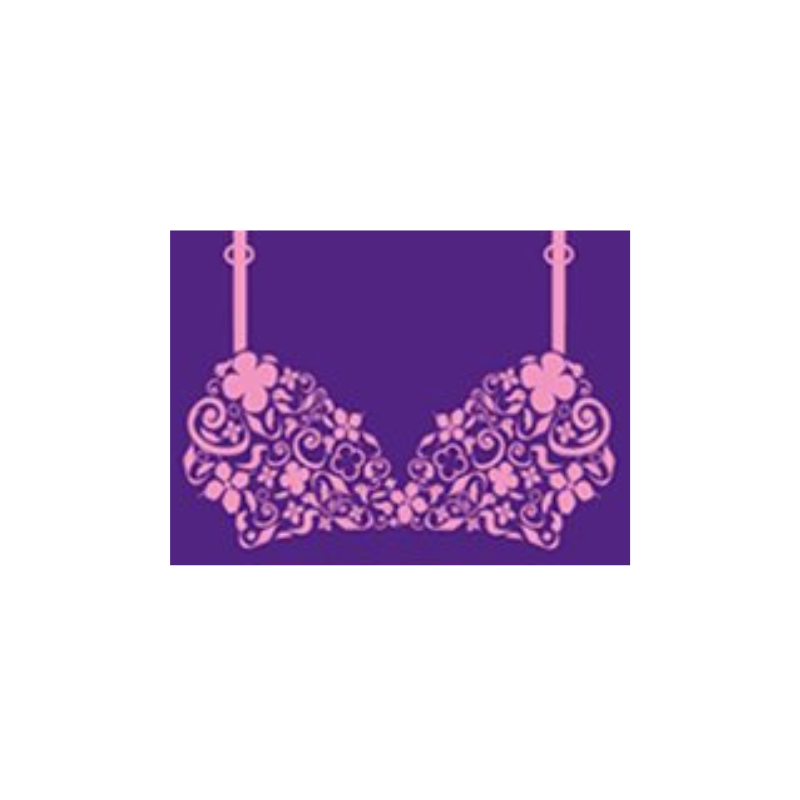WHAT IS A COOKIE
Apart from being something yummy to eat which most of the Bra Lady team love, it’s also something that we use on our website to help us, and you with all sorts of techy things.
A cookie is a piece of computer code that our website may use so it recognises you when you visit our site.
We, and we believe you too, like cookies because they speed up how sites we visit (and make us feel happy when we eat them). As business owners we like cookies because it allows us to work out what is popular, what you’re searching for, and/ or what’s selling on our online sites.
We use cookies (small bits of code that are sent to your pc) to:
- Speed up how quickly the site loads if you come back (caching)
- Analyse how popular our pages and posts are (analytics)
- Track the user journey from arriving on site to leaving – so we can see what is popular and what information is most read, and what we need to improve
- Identify if our advertising and/or social media brought you to visit us
- See who goes to our shopping cart for the first time (and identify if there were problems at the checkout stage)
- Work out which sites are sending visitors to us
- Remember returning visitors and customers
If you turn off all cookies, some or all of our site may not perform properly. You can turn them off by using the settings in your browser.
Some of the bits of software we use on our website you’ll have heard of, like a bit of software from Facebook and google analytics that helps us with some of our marketing, and making sure we’re providing the information you want from us.
Other bits are technical which help speed the site up and helps you find the things you want to more easily. If you’d like a full list of the cookies we use, please do ask. It’s always changing as we continue to improve our website and your experience on it.
How to control cookies
You can control and/or delete cookies as you wish – for details, see aboutcookies.org. You can delete all cookies that are already on your computer and you can set most browsers to prevent them from being placed. If you do this, however, you may have to manually adjust some preferences every time you visit a site and some services and functionalities may not work.
Updated September 2018